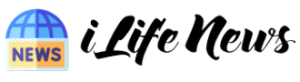A computer is a device that helps you do your daily job. For this, you need a PC which has all the hardware and software to perform various tasks. You must have a good internet connection. But then, you start facing lot of problems. Here, we have come up with some of the common problems that people face, and provide them with solutions as well.
Windows 10 seems to be the most popular version of Microsoft’s Windows operating system. The operating system is easy to use, but some people encounter some common Windows 10 problems. This post will show and share the common Windows 10 problems and their solutions.
The Windows 10 platform is really the best OS in the market today. It has a lot of new features, but you need to know how to use them. In addition, many new apps are compatible with Windows 10; however, like any OS, you need to know how to work with them. Below are the most common problems with Windows 10, and their solutions.
When you upgrade the operating system to the latest version i.e. Windows 10, there are many configuration issues. The latest version of Microsoft’s operating system is a big change with many improvements over its predecessor and a number of useful features. As you know, not all operating systems are perfect and sometimes have problems. The advantage of Windows is that most problems are easier to solve.
If you are considering upgrading from Windows 7, 8 or 8.1 to Windows 10, this blog entry is for you. Here we have discussed the 5 most common problems that can occur while using it. Please note the following points.
Not enough disk space for Windows Update
This problem occurs when partitions are mismanaged. The best way to solve this problem is to automatically free up space on the SSD or hard drive. To do this, please follow the step-by-step instructions below.
- Go to the Start menu
- Select all programs
- Choosing accessories
- Click on System Toolset
- Click on Disk Cleanup
- Select the type of file you want to delete, or
- Select the file, press OK button to delete it.
You can also gain space manually by deleting large and old files and removing some low priority applications.
2. Slow PC startup
This is a common problem when installing Windows 10 on a low specification device. There are many reasons why Window 10 loads slowly. If you are experiencing this problem, the first thing you should do is check if your Windows 10 is updated or not and if there is a virus threat.
To check a file for malware or viruses, do the following.
- Press the window key and I
- Select Update and Security
- Select the Defender window
- Now click on the Scan now button.
Once the scan for malware and viruses is complete, follow the on-screen instructions.
Check for updates
To check for updates, go to Updates & Security and select Updates or install the available updates on the page.
Opening a file in an inappropriate application
Sometimes when you click on a file to open it. But if merging files in Windows doesn’t work, it causes this problem. To resolve this issue, follow the instructions below.
- Select the Start menu
- Select parameters
- Select the System tab
- Select standard applications
Here you can see all open applications under Default Applications and set applications for different file extensions.
4G data usage screen
First you need to determine whether your connection is metered or not. Windows cannot process 4G requests without a connected data connection. Please follow the instructions below to drop off the composition.
- Go to the Start menu and select Settings
- Click on Network and Internet
- Select WIFI and then the Advance option
- Check your connection name
- And turn the distributor to the ON position.
Windows 10 cannot read DVD files
This is a common problem for all Windows 10 users, as Windows 10 was released without a built-in DVD drive. This may be due to the high demand for online videos, but either way, at some point we will have to use the DVD player to watch videos or install Windows from a DVD.
If you want a DVD drive from Microsoft, you have to pay for it. However, it is better to download the VLC media player instead. It’s completely free.
Concluding remarks
There is no need to panic about Windows installation issues, as every new version of the software contains bugs. These are common problems that can occur in any system. If you follow the steps for each problem, you will be able to solve it in no time.Windows 10 has been released as a free upgrade for all Windows 7 and 8.1 users for a while now. The software has a mixed reputation, but it is getting better day by day as Microsoft improves the user experience and adds useful features that make everyone more productive.. Read more about windows 10 problems today and let us know what you think.{“@context”:”https://schema.org”,”@type”:”FAQPage”,”mainEntity”:[{“@type”:”Question”,”name”:”What are the PC common problems and solutions?”,”acceptedAnswer”:{“@type”:”Answer”,”text”:” The PC common problems and solutions are as follows: Common Problems: -PC not turning on or booting up. -PC not recognizing the hard drive. -PC freezing or crashing. -Computer running slow. Solutions: -Check power supply unit for proper voltage output and make sure it is plugged in properly to the wall outlet. -Make sure that all cables are connected securely to the motherboard, hard drive, and power supply unit. -Make sure that the power supply unit is plugged into a working outlet. -Check for any loose connections on the motherboard, hard drive, and power supply unit. -Replace the RAM if it is faulty or not functioning properly. -Replace the hard drive if it is faulty or not functioning properly. -Replace the power supply unit if it is faulty or not functioning properly. -Replace the motherboard if it is faulty or not functioning properly.”}},{“@type”:”Question”,”name”:”How do I fix common problems with Windows 10?”,”acceptedAnswer”:{“@type”:”Answer”,”text”:” Windows 10 has a lot of features, and some of them may not work as expected. Here are some common problems and how to fix them: My computer is running slow or I’m getting blue screens. If your computer is running slow, you can try the following solutions: Close all open programs and restart your computer. If you’re getting blue screens, try the following solutions: Restart your computer. If you’re still getting blue screens, try the following solutions: Restart your computer.”}},{“@type”:”Question”,”name”:”Why Windows 10 is not working properly?”,”acceptedAnswer”:{“@type”:”Answer”,”text”:” Windows 10 is not working properly because of the following reasons: 1. Windows 10 is not compatible with your hardware or software. 2. Windows 10 has been installed on a computer that has been infected by malware or spyware. 3. Windows 10 has been installed on a computer that has been infected by a virus. 4. Windows 10 is not configured properly for your hardware or software. 5. Windows 10 is not configured properly for your network connection type (wired, wireless, etc.). 6. Your computer’s drivers are outdated or incompatible with the latest version of Windows 10. 7. Your computer’s BIOS settings are outdated or incompatible with the latest version of Windows 10. 8. Your computer’s hardware is not compatible with the latest version of Windows 10. 9. You have a virus, malware, spyware, or other problem that is preventing Windows 10 from working properly on your computer. 1. Your computer’s drivers are outdated or incompatible with the latest version of Windows 10 6-8: Your computer’s BIOS settings are outdated or incompatible with the latest version of Windows 10.”}}]}
Frequently Asked Questions
What are the PC common problems and solutions?
The PC common problems and solutions are as follows: Common Problems: -PC not turning on or booting up. -PC not recognizing the hard drive. -PC freezing or crashing. -Computer running slow. Solutions: -Check power supply unit for proper voltage output and make sure it is plugged in properly to the wall outlet. -Make sure that all cables are connected securely to the motherboard, hard drive, and power supply unit. -Make sure that the power supply unit is plugged into a working outlet. -Check for any loose connections on the motherboard, hard drive, and power supply unit. -Replace the RAM if it is faulty or not functioning properly. -Replace the hard drive if it is faulty or not functioning properly. -Replace the power supply unit if it is faulty or not functioning properly. -Replace the motherboard if it is faulty or not functioning properly.
How do I fix common problems with Windows 10?
Windows 10 has a lot of features, and some of them may not work as expected. Here are some common problems and how to fix them: My computer is running slow or I’m getting blue screens. If your computer is running slow, you can try the following solutions: Close all open programs and restart your computer. If you’re getting blue screens, try the following solutions: Restart your computer. If you’re still getting blue screens, try the following solutions: Restart your computer.
Why Windows 10 is not working properly?
Windows 10 is not working properly because of the following reasons: 1. Windows 10 is not compatible with your hardware or software. 2. Windows 10 has been installed on a computer that has been infected by malware or spyware. 3. Windows 10 has been installed on a computer that has been infected by a virus. 4. Windows 10 is not configured properly for your hardware or software. 5. Windows 10 is not configured properly for your network connection type (wired, wireless, etc.). 6. Your computer’s drivers are outdated or incompatible with the latest version of Windows 10. 7. Your computer’s BIOS settings are outdated or incompatible with the latest version of Windows 10. 8. Your computer’s hardware is not compatible with the latest version of Windows 10. 9. You have a virus, malware, spyware, or other problem that is preventing Windows 10 from working properly on your computer. 1. Your computer’s drivers are outdated or incompatible with the latest version of Windows 10 6-8: Your computer’s BIOS settings are outdated or incompatible with the latest version of Windows 10.
Related Tags:
Feedback,windows 10 problems and solutionswindows 10 problems 2023common windows problems and solutionswindows 10 problems todaywindows 10 troubleshooting guide pdfcommon compatibility issues windows 10,People also search for,Privacy settings,How Search works,windows 10 troubleshooting questions and answers,windows 10 problems and solutions,windows 10 problems 2023,common windows problems and solutions,windows 10 problems today,windows 10 for dummies: common windows 10 problems and possible solutions,windows 10 troubleshooting guide pdf,common compatibility issues windows 10