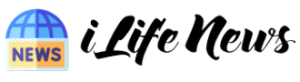Kodi is an amazing piece of software that allows you to easily stream and enjoy your favorite TV series, movies, sports, documentaries, movies, music and much more. However, lately, many users are finding it to be a bit bit buggy. So, to overcome the problems, users have taken the initiative to install Debrid on Kodi. This is a well-known Kodi addon which will help you get the best streaming experience.
If you are a remote Kodi user, the Debrid service is a must have. It allows you to download and install the latest movies, TV shows, and live-streaming channels on your Kodi. Debrid also offers many other features such as tracking sources, web links, and proxies for making your life easier. Debrid is a very popular service and has millions of users.
This is an advanced Kodi addon that requires the end user to have a Real Debrid account. So make sure Debrid is already configured before you start the installation. Best for movies, TV shows, PPVs, live events and the like.
Welcome to the Kodi Debrid Cave addon installation guide. It is available in the Man Cave repository of Kodi. If you prefer PPV, go for this service as it offers many live PPV events along with many other options.
The following instructions will show you how to install the Debrid Cave addon on any Kodi 17 Krypton or Kodi 18 Leia device.
How to install the Debrid Cave addon on Kodi 17 and 18 Leia
- Download Kodi 17 or Kodi 18 Leia
- Choose Addons from the home screen
- Press the Settings button
- Now click the Enable Unknown Sources button.
- Go back to the Home section and select the Settings button.
- Click on the file manager
- Select Add a source
- Enter http://mcteam.tech/repo/ in the upper field.
- Enter the mancave in the lower field.
- Press OK.
- Now go back to the Home section and click on Add-ons.
- Select Add Browser
- Install from the zip file. Click on mancave now
- Select this ZIP file http://repository.mancaverepo.x.x.zip/
- Wait for the notification that the add-on is activated.
- Installing from a repository Click on Man Cave Repo
- Click on Addons
- Find and prepare the Debride cave
- Everything is ready! Enjoy it.