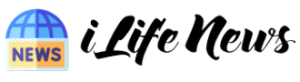Kodi is a free, cross-platform media player application which allows you to play 8000+ movies, TV shows, music, podcasts, videos, and more. This is a tutorial showing you how to install a new language addon on Kodi.
A language learning addon for Kodi, which is a meta-app that enables watching international movies, TV shows and music videos from all over the world.
Welcome to the installation guide for the Kodi Learn a New Language addon. This is a great addon that offers a totally new concept for learning popular international languages.
This addon offers several video tutorials to learn Spanish, French, Italian, Swedish, Dutch, Filipino, German, Japanese, Chinese, Portuguese and many other languages.
How do I install the Learn a New Language addon on Kodi? This Kodi addon guide will give you a detailed introduction to installing the Learn a New Language addon on Kodi 17 Krypton or Kodi 18 Leia.
How to install the new language addon on Kodi 17 and 18 Leia
- Download Kodi 17 or Kodi 18 Leia
- Choose Addons from the home screen
- Press the Settings button
- Now click the Enable Unknown Sources button.
- Go back to the Home section and select the Settings button.
- Click on the file manager
- Select Add a source
- Enter http://supremacy.org.uk/zip/repo in the upper field.
- Please enter excellence in the field below
- Press OK.
- Now go back to the Home section and click on Add-ons.
- Select Add Browser
- Install the zip file. Now click on Supremacy.
- Select this ZIP file http://repository.supremacy-x.x.zip/
- Wait for the notification that the add-on is activated.
- Install from the repository Click on Supremacy
- Click on Addons
- Search Learn a new language and install
- Everything is ready! Enjoy it.