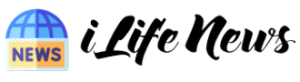In this guide, we will show you how to install the Asgard Addon for Kodi. This add-on comes with its own built-in wizard that makes adding sources to Kodi super easy.
This article explains how you can install the popular addon for Kodi/XBMC: Asgard. The addon lets you watch movies or TV-series of any language, in any country, without any problems.
Welcome to the Kodi Asgard addon installation guide. This is not an addon, but a complete offering in the form of a wide range of categories. This is a rebranding of the once popular ODIN addon. The user interface of the addon is clear and very easy to navigate.
There is a lot of content to be found in the main categories, such as movies, TV shows, sports, kids section, documentaries, concerts, anime, IPTV and much more.
How do you install the Asgard addon on Kodi 17 Krypton or Kodi 18 Leia? The answer is very simple and is given below as a step-by-step guide. Follow and apply the instructions below to quickly add them to the correct device.
How do I install the Asgard addon on Kodi 17 and 18 Leia
- Download Kodi 17 or Kodi 18 Leia
- On the home screen, choose Addons
- Press the Settings button
- Now click the Enable Unknown Sources button.
- Go back to the Home section and select the Settings button.
- Click on the file manager
- Select Add a source
- Enter http://narcacist.com/repo in the upper field.
- Enter NARCACIST in the field below.
- Press OK.
- Now go back to the home page and click on Addons.
- Select Add Browser
- Install from the zip file. Now click on NARCACIST
- Select this file ZIP repository.NarcacistWizard.zip
- Wait for the notification that the add-on is activated.
- Installing from an archive Click the archive in the Narcologist Wizard.
- Click on Addons
- Find and install Asgard
- Everything is ready! Enjoy it.
{“@context”:”https://schema.org”,”@type”:”FAQPage”,”mainEntity”:[{“@type”:”Question”,”name”:”How do I install Asgard on Kodi 19?”,”acceptedAnswer”:{“@type”:”Answer”,”text”:” To install Asgard on Kodi 19, you will need to download the zip file from the official website and then follow the instructions below. Open Kodi and go to System > File Manager > Add Source > None Type in http://repo.ares-project.com/zip/repository.ares-xbmc-addon Repository Name: Ares Project Addons Repository URL: http://repo.ares-xbmc-addon Once you have added the source, go back to your home screen and click on Add-ons > Add-on Browser > Install from zip file > Ares Project Repository.repository.ares-xbmc-addon.zip Wait for the notification that says “Ares Project Repository Installed” Now go back to your home screen and click on Add-ons > Add-on Browser > Install from repository > Ares Project Repository. Install from repository > Ares Project Repository.”}},{“@type”:”Question”,”name”:”How do I install elementum on Kodi?”,”acceptedAnswer”:{“@type”:”Answer”,”text”:” To install elementum on Kodi, you will need to download the zip file from the official website and then follow these steps: Open Kodi. Click on Add-ons. Click on Install from zip file. Navigate to where you downloaded the zip file and select it. Wait for Add-on enabled notification. Select Install from repository > Elementum Repository > Video add-ons > Elementum TV > Install. Wait for Add-on enabled notification again and then select Elementum TV. How do I install elementum on Amazon Fire TV? To install elementum on Amazon Fire TV, you will need to download the zip file from the official website and then follow these steps: Open Amazon Fire TV. Click on Settings. Click on Applications. Scroll down to find Elementum and click on it. Wait for Add-on enabled notification and then select Elementum TV from the list of apps installed on your device. How do I install elementum on Apple TV? To install elementum on Apple TV, you will need to download the zip file from the official website and then follow these steps: Open Apple TV. How do I install elementum on Android TV? To install elementum on Android TV, you will need to download the zip file from the official website and then follow these steps:”}},{“@type”:”Question”,”name”:”What is Asgard addon?”,”acceptedAnswer”:{“@type”:”Answer”,”text”:” Asgard is a mod that adds a new dimension to Minecraft. It is a world of Norse mythology, where the gods live and fight for control of the Nine Realms. What is the difference between Asgard and other mods? Asgard is a mod that adds a new dimension to Minecraft.”}}]}
Frequently Asked Questions
How do I install Asgard on Kodi 19?
To install Asgard on Kodi 19, you will need to download the zip file from the official website and then follow the instructions below. Open Kodi and go to System > File Manager > Add Source > None Type in http://repo.ares-project.com/zip/repository.ares-xbmc-addon Repository Name: Ares Project Addons Repository URL: http://repo.ares-xbmc-addon Once you have added the source, go back to your home screen and click on Add-ons > Add-on Browser > Install from zip file > Ares Project Repository.repository.ares-xbmc-addon.zip Wait for the notification that says “Ares Project Repository Installed” Now go back to your home screen and click on Add-ons > Add-on Browser > Install from repository > Ares Project Repository. Install from repository > Ares Project Repository.
How do I install elementum on Kodi?
To install elementum on Kodi, you will need to download the zip file from the official website and then follow these steps: Open Kodi. Click on Add-ons. Click on Install from zip file. Navigate to where you downloaded the zip file and select it. Wait for Add-on enabled notification. Select Install from repository > Elementum Repository > Video add-ons > Elementum TV > Install. Wait for Add-on enabled notification again and then select Elementum TV. How do I install elementum on Amazon Fire TV? To install elementum on Amazon Fire TV, you will need to download the zip file from the official website and then follow these steps: Open Amazon Fire TV. Click on Settings. Click on Applications. Scroll down to find Elementum and click on it. Wait for Add-on enabled notification and then select Elementum TV from the list of apps installed on your device. How do I install elementum on Apple TV? To install elementum on Apple TV, you will need to download the zip file from the official website and then follow these steps: Open Apple TV. How do I install elementum on Android TV? To install elementum on Android TV, you will need to download the zip file from the official website and then follow these steps:
What is Asgard addon?
Asgard is a mod that adds a new dimension to Minecraft. It is a world of Norse mythology, where the gods live and fight for control of the Nine Realms. What is the difference between Asgard and other mods? Asgard is a mod that adds a new dimension to Minecraft.
Related Tags:
Feedback