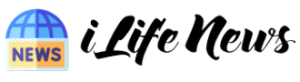As the industry leader in entertainment, it’s important that you keep up with all the new shows being produced. With the growing number of TV series being added to the Kodi platform, finding the shows you’re interested in becomes difficult. With the TVAddons.ag Kodi addon, it’s easier than ever to keep up with your favorite shows with their TV series addons. This allows users to add subtitles, watch live TV through Kodi, and even access to a great Netflix addon.
The TV series add-on for Kodi is one of the most useful addons which is widely shared on various platforms like Facebook, Twitter, YouTube, Google+, Reddit, Tumblr, Pinterest, StumbleUpon, and other social networking websites. TV Series Kodi addon provides you the unlimited access to the latest and foremost TV series from all over the world.
Cool TV Series Kodi addon is a great video addon from JewRepo. It contains everything about the TV series. It is an addon with a number of sections like New Episodes, New Shows, Popular, Search, Settings and more.
How do you install the Cool TV Series addon on Kodi? You can install it on your system by following the step-by-step guide presented in the next section of this blog post. Do not ask questions about this addon on the official Kodi forum, as it is not a Kodi.TV addon.
To install the Cool TV Series addon on Kodi 17.6 Krypton
- Open Kodi 17 Krypton > Home > Select Add-ons > Select the Settings icon.
- Extras > click on Unknown sources
- Now turn on unknown sources
- Click Unknown Sources > and then, in the window that opens, click Yes.
- Return to Home > Select Settings > Select File Management > Add Source
- Click on the Settings icon at the top left of the screen.
- Typehttp://jewrepo.cf/JewRepo/in the text box above.
- Now enter JewRepo in the lower field > Press OK.
- Back to Home > Select Add-ons > Add-on browser > Install from Zip file
- Click on JewRepo >repository.jewrepo-1.5.1.zip
- Now wait for the notification that the addon is activated.
- Select Install from archive > JewRepo
- Click on Video Addons > Cool TV Series > Install and wait for the notification.
How to install the Cool TV Series addon on Kodi 16 Jarvis
- Access Kodi from your computer
- Select System > File Management
- Select Add Source > Press No
- Enterhttp://jewrepo.cf/JewRepo/in the upper field.
- Enter JewRepo in the field below > OK > Return to start page
- Select System > Add-ons > Install from Zip file > JewRepo
- Click on repository.jewrepo-1.5.1.zip > Wait for the Addon notification.
- Select Install from archive > JewRepo
- Select Video Addons > Cool TV Series > Install