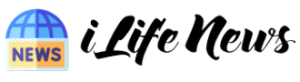This will guide you on how to install Fury X Build on Kodi, which is the best build for Kodi. This will guide you on how to install a custom build on Kodi, or better yet, install an unofficial build of Kodi on your device.
The Fury X Build is a Kodi Build that is meant for Kodi Krypton Builds. Recently there was a Fury Build released which was a fork of the Kodi Krypton Fork. So this is a port of that build. I have tested this build on Kodi Krypton 18 as well as on the latest version of Kodi Krypton. So I cannot guarantee that the build will work on Kodi Krypton 17. But I have tested it on Kodi Krypton 18.
Welcome to the installation guide for the Kodi version of Fury X. This version works well on Amazon Fire TV Stick devices because it is only 179 MB in size. It is possible to install addons like Kids Corner, Neptune Rising, Subzero, Flixnet, Fantastic, Incursion, Skynet and many others.
Before proceeding, keep in mind that this build is not from the official Kodi.TV repository, so don’t ask questions about this build. If you have a question, please contact the developer of the Fury X build directly.
If you are looking for a procedure to add it to Kodi, follow this guide to install Fury X Build on Kodi 17 or Kodi 18 Leia.
How do I install Fury X Build on Kodi 17.x Krypton and 18 Leia
- On the home screen, go to Settings
- Click on File Management and then on Add a Source
- Choose No
- Type: http://indominusbuilds.com/wizard/ in the top box and name it indominus.
- Now choose Extras from the main menu.
- In the left menu, select Browser Add-ons.
- Select Install from zip file
- Choose Indominus
- Select plugin.program.IndominusWizard-1.0.zip
- Pending notification
- Now click on Software Add-ons
- Choose the Wizard of Indominus
- Select Install
- Pending notification
- Click on Next
- Select the Build menu
- Click on Fury X
- Now choose Fresh installation or Standard installation.
- Continue to
- The build has been downloaded and installed
- Now select Forced Close.
- Restart Kodi and Fury X will be there.