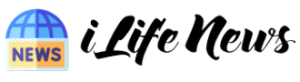It’s nearly impossible to watch any TV show or movie without the use of Kodi. The open-source media center is extremely versatile and offers a range of content for any type of user. But the one thing you might not know is that there is a Kodi add-on that is dedicated to the horror genre.
The new Hades Kodi addon is the newest kid on the block, and it’s proven itself to be a worthy competitor to older Kodi addons like Exodus and Covenant. In particular, Hades is fast, reliable, and easy to use. Its interface is simple, its library of movies is extensive, and it’s really easy to install.
Welcome to the Kodi Hades addon installation guide. It contains different sections for your endless entertainment on Kodi. You can use the instructions in the next section to install it on any device that has Kodi installed.
This is a one-click installable Kodi addon that has many sections for you. You’ll find sections dedicated to TV series, movie news, TV news, the 4K collection and more.
Before you start installing the Kodi Hades addon, please note that we are not directly related to this addon. Instead, we only provide information and nothing more.
How to install the Hades addon on Kodi 18 Leia
- Download Kodi 17 or Kodi 18 Leia
- Choose Addons from the home screen
- Press the Settings button
- Now click the Enable Unknown Sources button.
- Go back to the Home section and select the Settings button.
- Click on the file manager
- Select Add a source
- Enter http://racooncity.gq/repo in the upper field.
- Please enter RACOONin the field below.
- Press OK.
- Now go back to the home page and click on Addons.
- Select Add Browser
- Install from the zip file and now click RACOON
- Select this ZIP file repository.racooncity-x.x.zip
- Wait for the notification that the add-on is activated.
- Install from repository Click on the Racoon City repository
- Click on Addons
- Find and install Aida
- Everything is ready! Enjoy it.