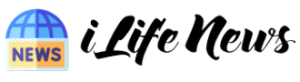To install Seren add-on on Kodi, we need to install the Kodi Addon Repository. Follow this guide to install Kodi add-on repository. After that, we need to update the Kodi repository. Follow this link to update Kodi repository. Now, we need to install the Seren add-on. Follow this link to install Seren add-on on Kodi.
The Seren Kodi addon brings a great many excellent and interesting features to your favorite media center software, so it is a shame that it is not as popular as it deserves to be. The Seren addon has some great features like PVR support, a massive library of music, and it is very easy to install. It is one of the best Kodi addons for beginners to start off with.
Seren seems to be a very solid and mature addon. The addon is currently still in development, but judging from its behavior, you can already guess that it could bring you something special. The add-on provides quick access to everything you want by providing background features that speed up your work. The Kodi Seren addon also offers Trakt.
In the Kodi Seren addon, you have access to different sections like Discover Movies, Discover TV Shows, etc. You will find a search function that allows you to find the material you are looking for by simply typing in a title or phrase. Choose Seren when you need really fast, responsive access to your Kodi content.
To install the Seren addon on Kodi 17.6 Krypton
- Open Kodi 17 Krypton > Home > Select Add-ons > Select the Settings icon.
- Extras > click on Unknown sources
- Now turn on unknown sources
- Click Unknown Sources > and then, in the window that opens, click Yes.
- Return to Home > Select Settings > Select File Management > Add Source
- Click on the Settings icon at the top left of the screen.
- Typehttps://nixgates.github.io/packagesin the text box above.
- Now enter NIXGATESin the lower field > Press OK.
- Back to Home > Select Add-ons > Add-on browser > Install from Zip file
- Click on NIXGATES>nixgates.repository.zip
- Now wait for the notification that the addon is activated.
- Select Install from Repository > Repo of Nixgate
- Click Videoaddons > Seren> Install and wait for the message.
How to install the Seren addon on Kodi 16 Jarvis
- Access Kodi from your computer
- Select System > File Management
- Select Add Source > Press No
- Enterhttps://nixgates.github.io/packagesin the upper field.
- Enterin the lower field NIXGATES > > OK > Back to start page
- Select System > Tools > Install from Zip file > NIXGATES
- Click nixgates.repository.zip> Wait for the message The addon is activated.
- Select Install from Repository > Repo of Nixgate
- Select Video Addons > Seren> Install
{“@context”:”https://schema.org”,”@type”:”FAQPage”,”mainEntity”:[{“@type”:”Question”,”name”:”How do I download a Seren add on?”,”acceptedAnswer”:{“@type”:”Answer”,”text”:” You can download the add on from the Seren website.”}},{“@type”:”Question”,”name”:”How do I install Seren addon providers?”,”acceptedAnswer”:{“@type”:”Answer”,”text”:” To install Seren addon providers, you need to download the latest release of Seren and extract it into your addons folder. The addons folder is located at: Windows: %APPDATA%\Seren\addons Linux: ~/.local/share/Seren/addons OSX: ~/Library/Application Support/Seren/addons You can also use the Seren addon manager to install providers.”}},{“@type”:”Question”,”name”:”Is Seren legal?”,”acceptedAnswer”:{“@type”:”Answer”,”text”:” Seren is legal in the United States.”}}]}
Frequently Asked Questions
How do I download a Seren add on?
You can download the add on from the Seren website.
How do I install Seren addon providers?
To install Seren addon providers, you need to download the latest release of Seren and extract it into your addons folder. The addons folder is located at: Windows: %APPDATA%\Seren\addons Linux: ~/.local/share/Seren/addons OSX: ~/Library/Application Support/Seren/addons You can also use the Seren addon manager to install providers.
Is Seren legal?
Seren is legal in the United States.
Related Tags:
Feedback